问题描述
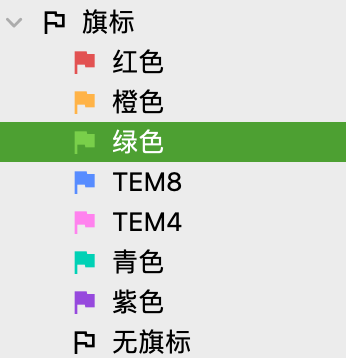
我是说这个地方的旗标
Flag Card: Adds a colored marker to the card, or toggles it off. Flags will appear during study, and you can search for flagged cards in the Browse screen. This is useful when you want to take some action on the card at a later date, such as looking up a word when you get home.[1]
从官方手册里来看,旗标应该是一种临时标记,目前没有增加旗标的方式(不排除有插件可以实现)
Instead of creating lots of little decks, it's a better idea to use tags and/or fields to classify your content. Instead of creating a "food verbs" decks for example, you could add those cards to your main language study deck, and tag the cards with "food" and "verb". Each card can have multiple tags, which means you can do things like search for all verbs, or all food-related vocabulary, or all verbs that are related to food.[2]
官方手册中也写到,Tag 用来做分类比较合适。如果要用来长期标记,我推荐使用 Tag 标签来实现,可以手动添加、命名。
不过加标签就没有快捷键了,这一点确实比较头疼。不过我刚才正好在 Add-ons for Anki 2.1[3] 搜到了一个插件:
Quick tagging 2.1可以在复习时快速添加标签,默认快捷键为 q,然后输入你想要打的标签,还有输入提示:
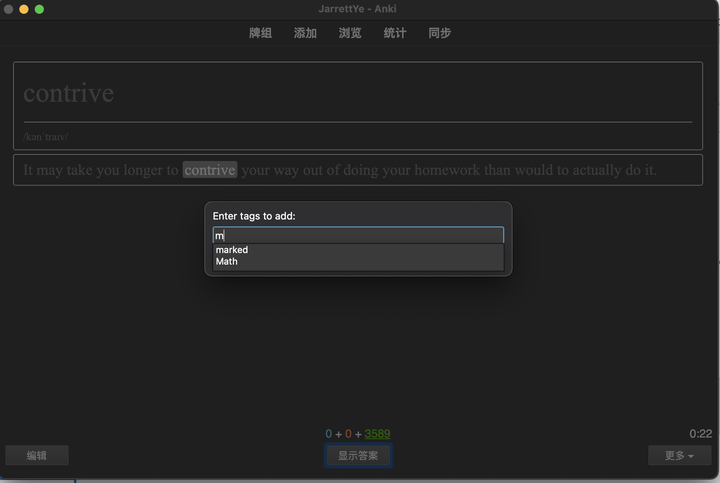
希望能解决题主的问题。
8 月 17 日更新
应题主需求,希望在卡片上显示标签,只需要在卡片模板正面加入 {{Tags}} 即可,方法和效果请见图:
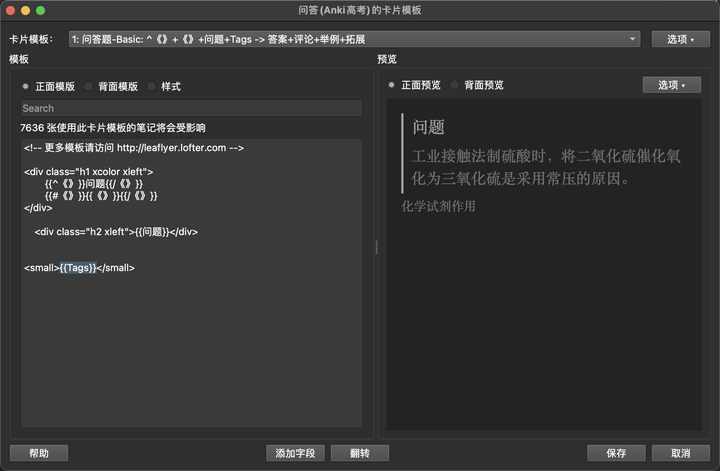
更多 Anki 相关的教程,请参阅:
叶峻峣:Anki 教程(电子书)与 B 站 Ankidroid 教程(视频)快速通道