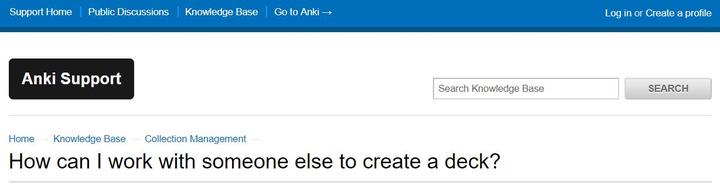已收录于「一周年」专栏整理
How can I work with someone else to create a deck?
我如何与其他人合作创建一个牌组?
Anki's collaboration support is limited at the moment, but it is possible for multiple people to work on content together.
目前,Anki的协作支持是有限的,但多人可以一起处理内容。
If you are creating cards that have no sounds or images, then the easiest option may be to take advantage of an online document collaboration service such as Google Drive.
如果您要创建没有声音或图像的卡片,那么最简单的选择可能是利用Google云端等在线文档协作服务。(在中国你可以使用 石墨文档/腾讯在线文档 等服务)
With this system, you create your cards in a spreadsheet (one column per field in the note type you're using). To allow updating easily, the first column should be one that you do not expect to change if you update the cards. You can add and edit cards together at whatever time you want; when you're ready to update your collection with new and updated cards, each user can export the spreadsheet to a text file and import it into Anki .
使用此系统,您可以在电子表格中创建卡片(每一列都对应您正在使用的笔记类型中每一个字段)。为了便于更新,第一列应该是您更新卡时不希望更改的列。您可以随时随地添加和编辑卡片;当您准备使用新卡片和更新的卡片更新您的牌组集合时,每个用户都可以将电子表格导出到文本文件并将其导入Anki。
If you are creating cards that contain images or sounds, it gets more complicated. You can use the above approach, but it means you'll need to distribute the media files separately. Instead, we recommend taking turns to create the content. For example, if students are collaborating on a class, student A creates a deck "lesson 1" and puts all the first lesson content in it, then student B creates "lesson 2", and so on. As each lesson is done, the student exports the deck to an apkg file, and uploads/emails/etc it, and the other people import it.
如果您要创建包含图像或声音的卡片,则会变得更加复杂。您可以使用上述方法,但这意味着您需要单独上传文件。作为替代,我们建议轮流创建内容。例如,如果学生在课堂上进行合作,学生A会创建一个“第1课”,并将所有第一课内容放入其中,然后学生B创建“第2课”,依此类推。每节课完成后,学生将套牌导出到apkg文件,然后上传/发送电子邮件/等等,其他人将其导入。
Using a separate deck for each unit of work makes it easier to export the content separately, instead of sharing everything that's been created so far (which would lead to large files). After other users import the content, they can move it to another deck if they wish, using the computer version.
为每个单元使用单独的牌组可以更容易地单独导出内容,而不是共享到目前为止创建的所有内容(这将导致很大的文件)。在其他用户导入内容后,他们可以使用电脑端将其移动到另一个牌组。
Advanced users can skip the separate deck step by instead creating a filtered deck using something like 'added:7' to only include cards added in the last 7 days, and then exporting that filtered deck to share.
熟练的用户可以跳过分割的牌组步骤,而是使用类似“added:7”的内容创建筛选牌组,仅包括过去7天内添加的卡片,然后导出已筛选的牌组以进行共享。