推荐 8 个我用过觉得还不错的插件:
1 Enhance main window
↑这个是插件主页
增强主页面!可以让你对每天的学习更加清晰!
效果图

我的配置:
{
"book symbol": "{",
"cap value": null,
"color empty": true,
"color empty descendant": "green",
"color marked": true,
"columns": [
{
"absolute": true,
"color": "red",
"description": "Number of review you will see today (new, review and learning)",
"header": null,
"name": "today",
"overlay": null,
"percent": false,
"present": false,
"subdeck": true
},
{
"absolute": true,
"color": "green",
"description": "Review cards cards you will see today (and the ones you will not see today)",
"header": null,
"name": "review",
"overlay": null,
"percent": false,
"present": true,
"subdeck": true
},
{
"absolute": true,
"color": "orange",
"description": "Cards in learning (either new cards you see again, or cards which you have forgotten recently. Assuming those cards didn't graduate)",
"header": null,
"name": "learning card",
"overlay": null,
"percent": false,
"present": false,
"subdeck": true
},
{
"absolute": true,
"color": "orange",
"description": "Review which will happen later. Either because a review happened recently, or because the card have many review left.",
"header": null,
"name": "learning later",
"overlay": null,
"percent": false,
"present": false,
"subdeck": true
},
{
"absolute": true,
"color": "orange",
"description": "Cards in learning which are due now. If there are no such cards, the time in minutes or seconds until another learning card is due",
"header": null,
"name": "learning now",
"overlay": null,
"percent": false,
"present": false,
"subdeck": true
},
{
"absolute": true,
"color": "orange",
"description": "Cards in learning which are due now (and in parenthesis, the number of reviews which are due later)",
"header": null,
"name": "learning all",
"overlay": null,
"percent": false,
"present": true,
"subdeck": true
},
{
"absolute": true,
"color": "green",
"description": "Review cards which are due today (not counting the one in learning)",
"header": null,
"name": "review due",
"overlay": null,
"percent": false,
"present": false,
"subdeck": true
},
{
"absolute": true,
"color": "green",
"description": "Review cards you will see today",
"header": null,
"name": "review today",
"overlay": null,
"percent": false,
"present": false,
"subdeck": true
},
{
"absolute": true,
"color": "blue",
"description": "Cards that have never been answered",
"header": null,
"name": "unseen",
"overlay": null,
"percent": false,
"present": false,
"subdeck": true
},
{
"absolute": true,
"color": "blue",
"description": "Unseen+ cards+ you will see today (what anki calls +new cards",
"header": null,
"name": "new",
"overlay": null,
"percent": false,
"present": false,
"subdeck": true
},
{
"absolute": true,
"color": "blue",
"description": "Unseen cards you will see today (and those you will not see today)",
"header": null,
"name": "unseen new",
"overlay": null,
"percent": false,
"present": true,
"subdeck": true
},
{
"absolute": true,
"color": "grey",
"description": "number of buried cards, (cards you decided not to see today)",
"header": null,
"name": "buried",
"overlay": null,
"percent": false,
"present": false,
"subdeck": true
},
{
"absolute": true,
"color": "brown",
"description": "number of suspended cards, (cards you will never see unless you unsuspend them in the browser)",
"header": null,
"name": "suspended",
"overlay": null,
"percent": false,
"present": false,
"subdeck": true
},
{
"absolute": true,
"color": "black",
"description": "Number of cards in the deck",
"header": null,
"name": "cards",
"overlay": null,
"percent": false,
"present": false,
"subdeck": true
},
{
"absolute": true,
"color": "black",
"description": "Number of cards/note in the deck",
"header": null,
"name": "notes/cards",
"overlay": null,
"percent": false,
"present": true,
"subdeck": true
},
{
"absolute": true,
"color": "black",
"description": "Number of cards/note in the deck",
"header": null,
"name": "notes",
"overlay": null,
"percent": false,
"present": false,
"subdeck": true
},
{
"absolute": true,
"color": "purple",
"description": "Number of cards reviewed, not yet due",
"header": null,
"name": "undue",
"overlay": null,
"percent": false,
"present": false,
"subdeck": true
},
{
"absolute": true,
"color": "",
"description": "Number of cards reviewed, with interval at least 3 weeks",
"header": null,
"name": "mature",
"overlay": null,
"percent": false,
"present": false,
"subdeck": true
},
{
"absolute": true,
"color": "pink",
"description": " Number of cards reviewed, with interval less than 3 weeks,",
"header": null,
"name": "young",
"overlay": null,
"percent": false,
"present": false,
"subdeck": true
},
{
"absolute": true,
"color": "purple",
"description": "Number of marked note",
"header": null,
"name": "marked",
"percent": false,
"present": true,
"subdeck": true
}
],
"end symbol": ";",
"ended marked background color": "yellow",
"given up symbol": "/",
"marked backgroud color": "powderblue",
"option": true,
"pause symbol": "=",
"refresh rate": 30
}2 Speed Focus Mode auto-alert auto-reveal auto-fail
Speed Focus Mode (auto-alert, auto-reveal, auto-fail)
↑这个是插件主页
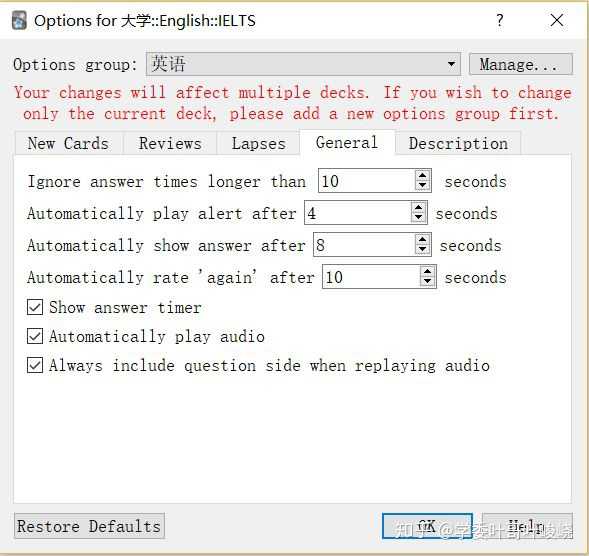
计时提醒,当你在一张卡片上停留时间超过你设置第一个的值,就会发出提醒声音,超过第二个值则会显示答案,超过第三个值则会自动帮你选 again 。不得不服,这个插件让我的反应速度重回 6s/card 。
3 Image Occlusion Enhance Alpha for Anki 2.1
Image Occlusion Enhanced Alpha for Anki 2.1
↑这个是插件主页
这个软件可以让用户在 Anki 中制作遮挡卡片,效果图如下
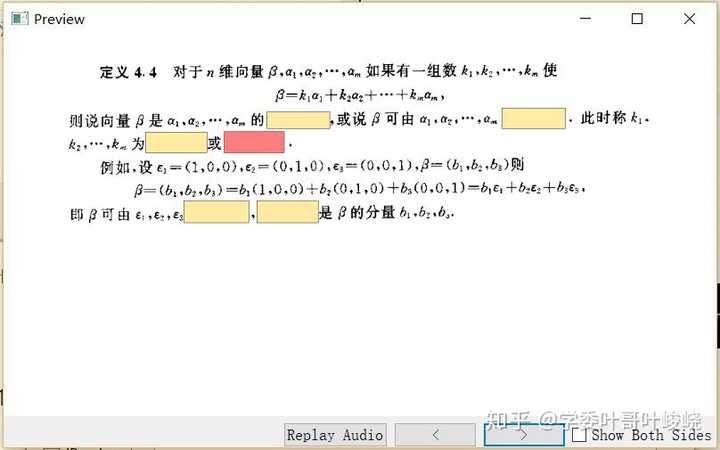
4 Review Heatmap
↑这个是插件主页
这个软件可以让用户在 Anki 中直观感受自己的学习记录,效果图如下
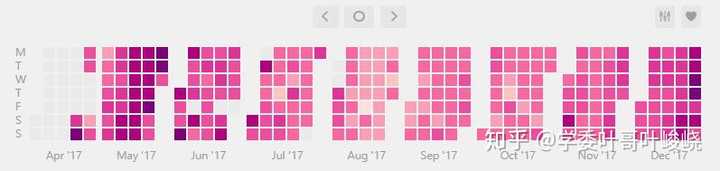
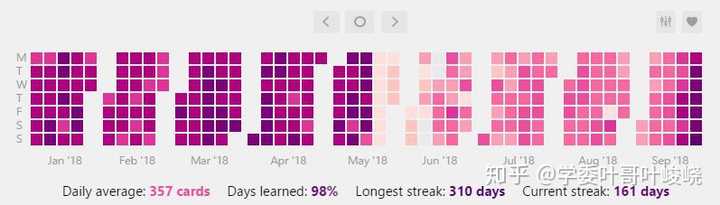
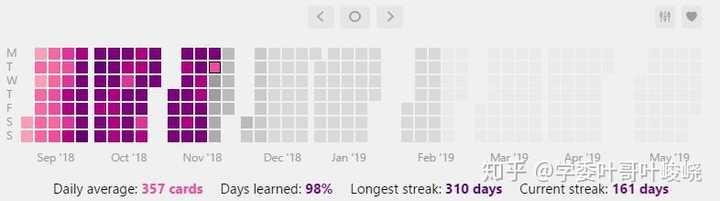
(上面是本人从2017年4月22日至今的学习记录)
PS:ankiweb 虽然说只支持 anki2.0,但是在 github上提供了 ankiaddon 文件用于在 anki2.1 上安装:
https://github.com/glutanimate/review-heatmap/releases/download/v1.0.0-beta.1/review-heatmap-v1.0.0-beta.1-anki21.ankiaddon5 AwesomeTTS
这个可能很多 Anki 用户都用过,可以将卡片上的文本转换成语音的插件。由于其官方版本已经很久没有更新了,并且存在 Bug,所以这里推荐一个非官方的更新版本:
AwesomeTTS (Google Cloud Text-to-Speech) [unofficial]具体的使用方法以及和安卓端的联动,我在《如何在 Ankidroid 上指定特定字段文字转语音(TTS)?》一文中已经介绍过了,本文不再赘述。
6 Edit Field During Review
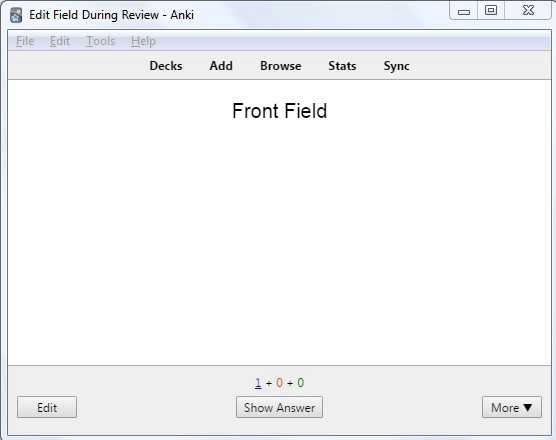
这是一款让你可以边复习边改卡片的插件。用过 SuperMemo 的朋友一定很熟悉,因为 SuperMemo 就是直接点击 item 就能编辑。适合有边复习边修改措辞习惯的用户使用。(Anki高考的20条原则第十二条)
插件页面:
Edit Field During Review7 Anki Simulator
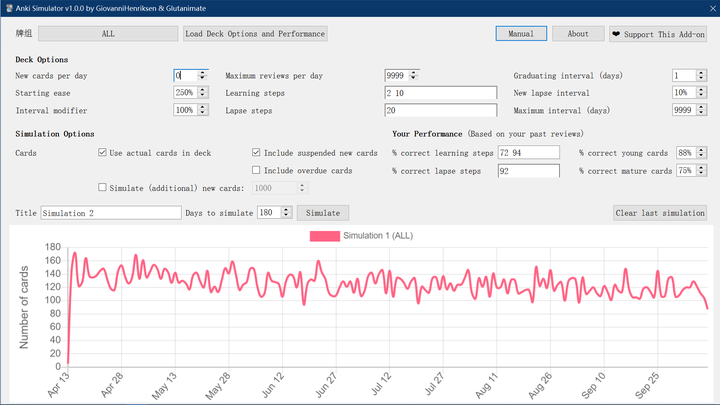
还记得《【硬核】参数模拟——每天 40 张新卡片,365 天后我要复习多少?》这篇文章吗?现在已经有 Anki 插件来预测未来学习情况了!而且能读取任意牌组的卡片数据,使预测结果更精确。
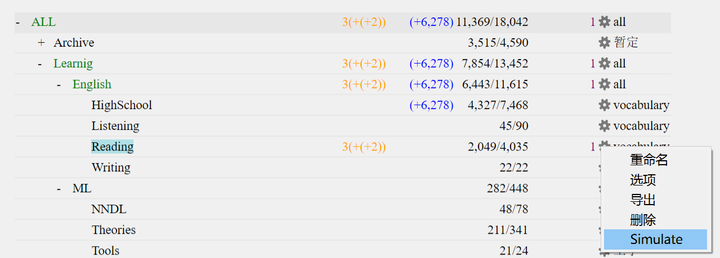
可以对任何牌组进行模拟预测。
插件页面:
Anki Simulator8 Additional Card Fields
本插件的功能是,将一些特殊字段加入卡片模板。
比如,在卡片模板中加入{{info-TimeAvg:}}可以在卡片上显示本卡的平均复习时间。
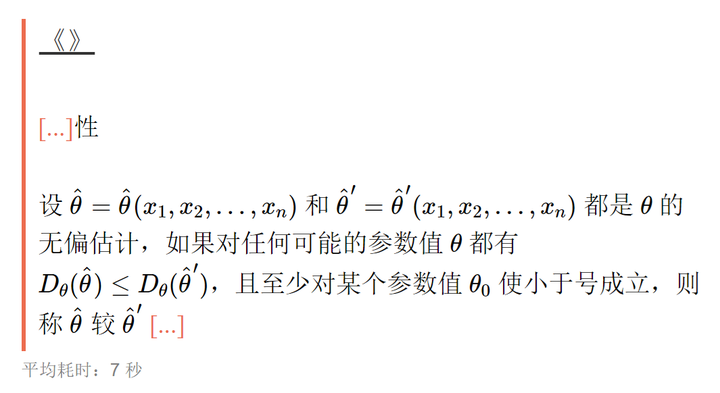
这个插件可以把卡片的很多隐藏信息显示出来,由于隐藏的信息太多,我就不在本文一一列举了。给个简单的截图:
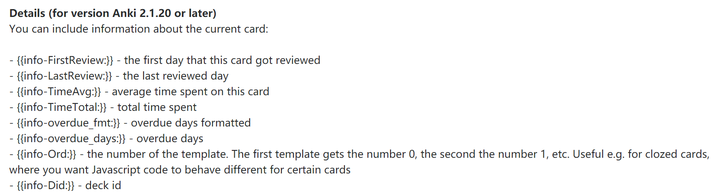
更多内容,请参考插件页面:
Additional Card Fields (Fork for 2.1)